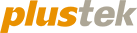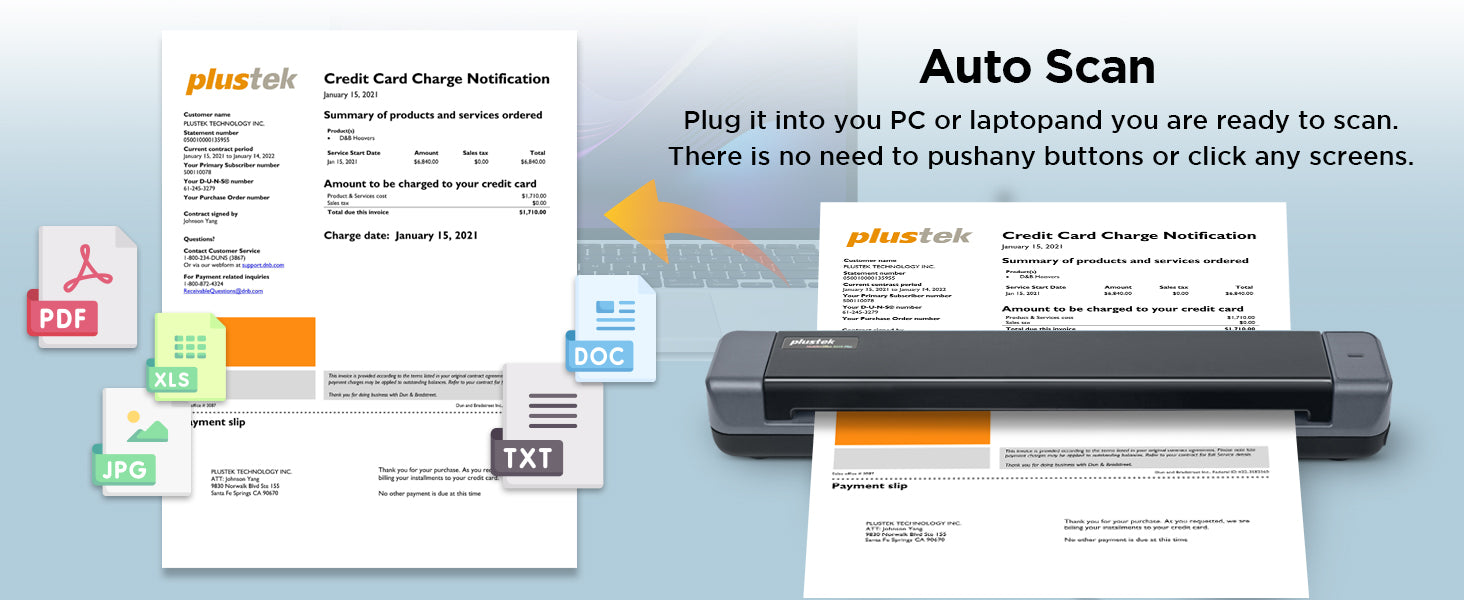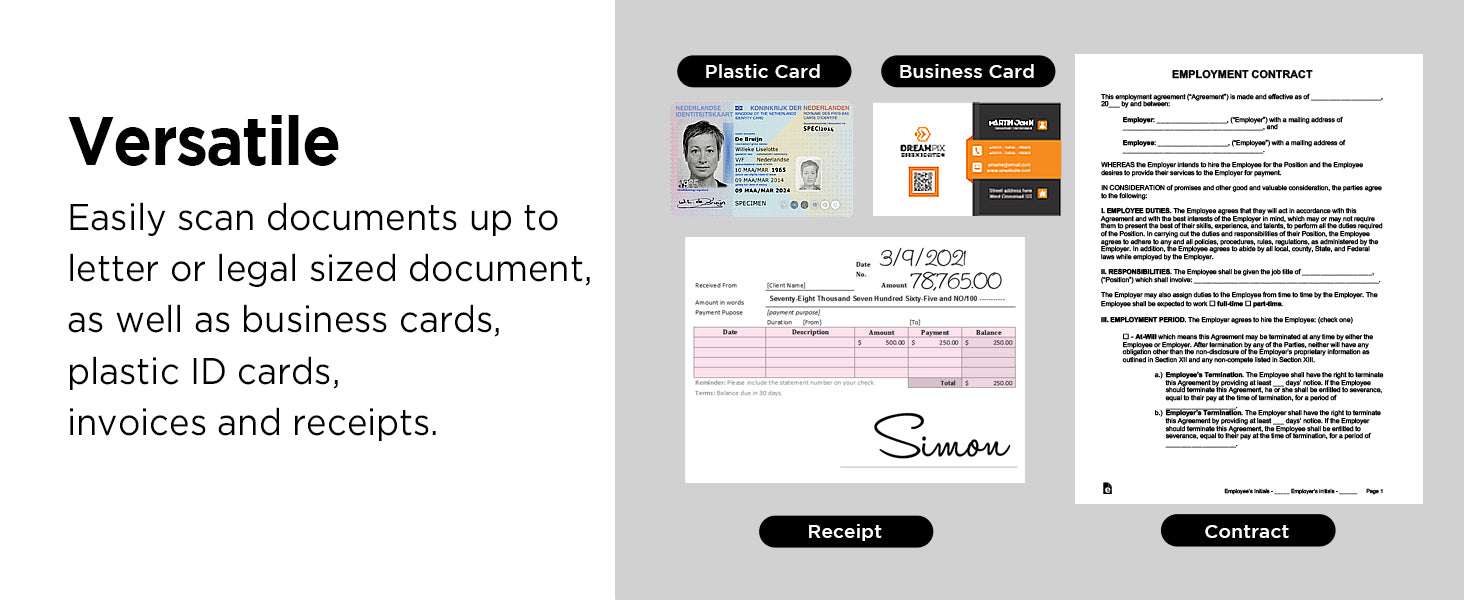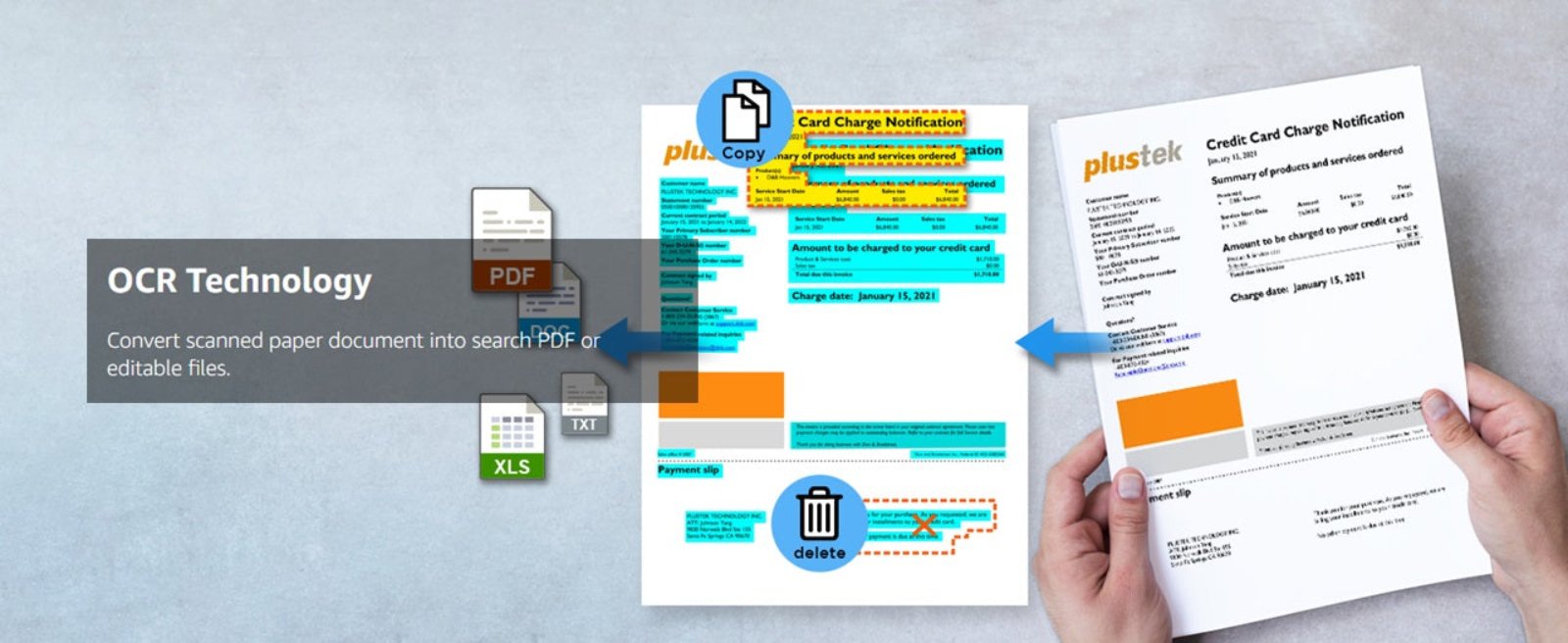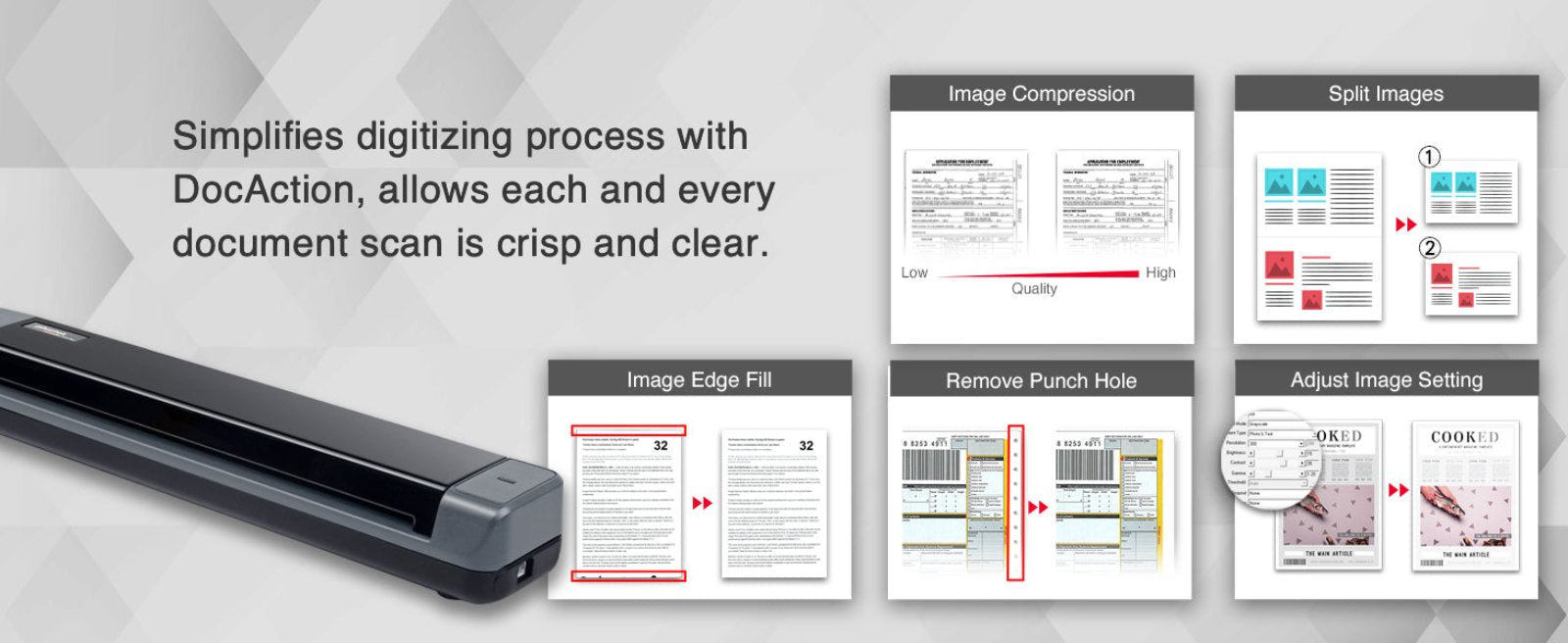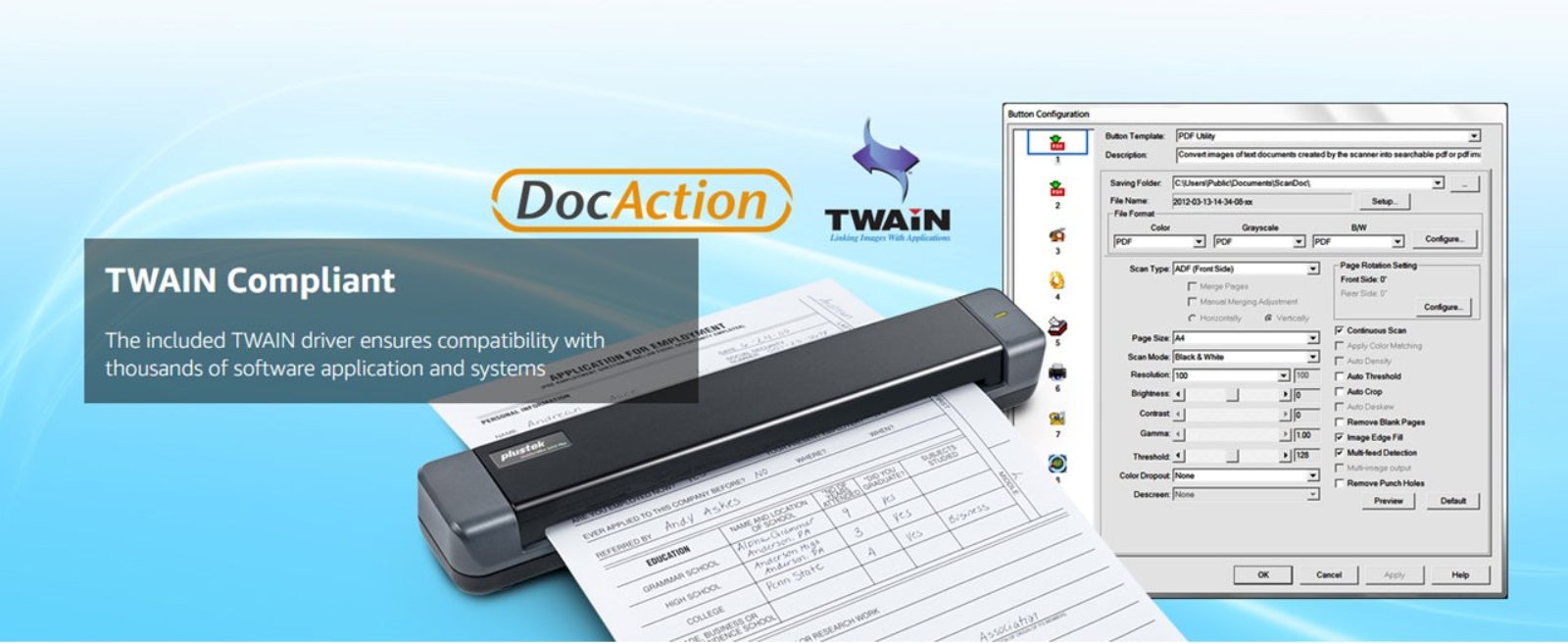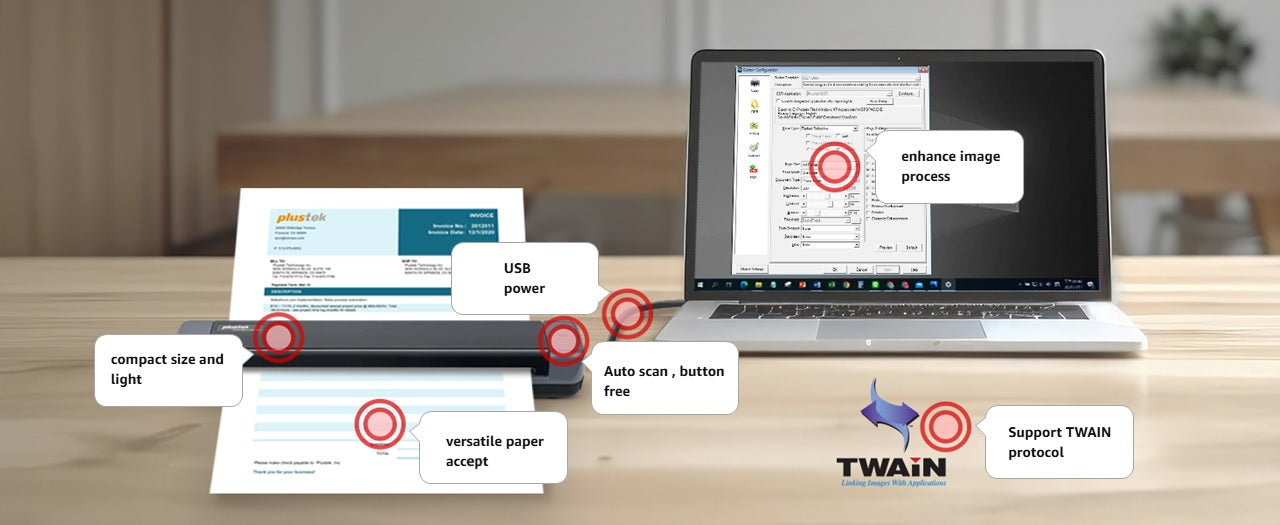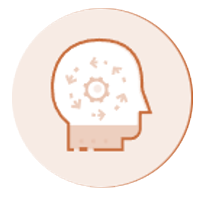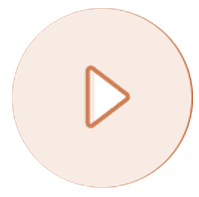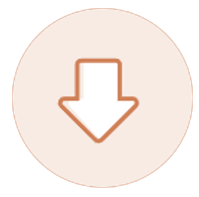How can I fix the strips or bands on scanned images?
What should I do if my MobileOffice S410 Plus stops scanning?
My laptop/PC doesn't have a CD-ROM. How can I install drivers and software?
How can I launch the DocAction software on a Windows system to change scan settings?
Shipping Policy for Plustek eStore
Thank you for shopping with Plustek eStore!
We are committed to providing you with an excellent shopping experience. Below is our shipping policy to ensure you have all the information you need about your delivery.
Shipping Locations
We currently ship to all addresses within the United States, including Alaska, Hawaii, and U.S. territories. Please note that we are unable to ship to P.O. Box, APO, FPO, or DPO addresses.
Processing Time
- Order Processing: Orders are processed Monday through Friday, excluding holidays. Once your order is placed, it typically takes 1-2 business days to process.
- Handling Time: During high-demand periods (e.g., holidays, sales events), handling times may be slightly longer.
Shipping Methods & Delivery Times
We offer a variety of shipping options to best suit your needs:
- Standard Shipping: Estimated delivery in 5-7 business days.
- Expedited Shipping: Estimated delivery in 2-3 business days.
- Two-Day Shipping: Orders placed before 12:00 PM EST will arrive in 2 business days.
Shipping times may vary depending on your location. Delivery times are not guaranteed and can be affected by factors beyond our control, such as weather or carrier delays.
Shipping Rates
Shipping rates are calculated based on your delivery address and selected shipping method. To view shipping costs for your order, simply enter your shipping address at checkout.
Order Tracking
Once your order has shipped, you will receive a shipping confirmation email with a tracking number. You can use this number to track your shipment on the carrier’s website.
Shipping Restrictions
- P.O. Box, APO, FPO, and DPO Addresses: Unfortunately, we are unable to ship to P.O. Box, APO, FPO, or DPO addresses at this time. Please provide a physical address during checkout for shipping.
- Undeliverable Packages: If a package is returned to us due to an incorrect address or failure to deliver, we will contact you to arrange a reshipment at your cost.
-
Shipping Restrictions
- P.O. Box, APO, FPO, and DPO Addresses: Unfortunately, we are unable to ship to P.O. Box, APO, FPO, or DPO addresses at this time. Please provide a physical address during checkout for shipping.
- Undeliverable Packages: If a package is returned to us due to an incorrect address or failure to deliver, we will contact you to arrange a reshipment at your cost.
Lost or Damaged Shipments
- If your package is lost or damaged during transit, please contact our customer support team at support@plustekestore.com within 7 days of receiving your tracking information. We will assist in resolving the issue with the carrier.
Order Modifications & Cancellations
Once an order is placed and processed, it is generally not possible to modify or cancel the order. However, please contact us immediately if you need assistance, and we will do our best to accommodate any changes before the item is shipped.